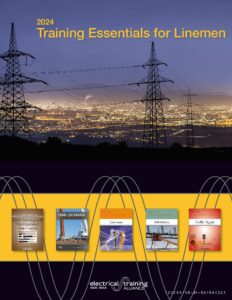MFA problems? Add a 2nd (or 3rd!) method of receiving your MFA code to bulletproof your login experience.
📣The 2025–2026 Training Essentials Catalogs Are Here!
The electrical training ALLIANCE is excited to announce that the Training Essentials Catalogs for Inside Wiremen and Linemen programs for the 2025–26 school year are now available!
Want a sneak peek at what’s new? Flip to the first few pages of the catalog to see all the updates and fresh additions we’ve lined up for the upcoming school year.
🗓️ Reminder: All pricing and content go into effect July 1, 2025.
Highlights include:
- New courses like Electrical Theory 3: Alternating Current, Motor Code Calculations, and Harassment Prevention 2025
- Streamlined course navigation with mobile-friendly tools and built-in LMS support
- Program updates across Inside, Installer/Technician, and Residential
- Easy access to eBooks, and ordering through the online bookstore
🔗 Download the catalog through the Bookstore and start planning for the new school year today! Printed copies will be mailed to training locations. For additional printed copies, place your order through the bookstore.
Let’s power up 2025–26!
MFA Service Error Preventing Login to the LMS – 04/03/2025
Respondus LockDown Browser System Compatibility and Installation
The Respondus LockDown Browser, which is required when administering exams via the new Test Platform & Process (TPP), has the following system compatibilities (current 11/4/2024):
PC: Windows 10 and 11. Excluding S Mode and SE versions. (more…)
Exploring the Apprentice Center: Your Go-To Resource for Aspiring Electricians
Instructors play a vital role in keeping both new and seasoned apprentices updated on our ever-changing industry. To help, ECmag.com has launched the Apprentice Center. The Apprentice Center at ECmag.com with tailored newsletters, a free monthly magazine, and access to the latest industry trends and insights is the ultimate resource to (more…)
The NEW Testing Platform and Process – Coming Early July!
After much anticipation….
The New Testing Platform and Process (TPP) is all new and shares nothing with its predecessor. It is built on the same platform as the quiz engine that has been used by the PTSI Learning Management System courses since the debut of the OLS almost a decade ago.
Overview
Test delivery will be through a lockdown browser called Respondus (full details at web.respondus.com). Respondus Lockdown Browser disables keyboard shortcuts, right-click menus, and more. It also makes opening new windows and applications impossible during a test. It forces students to focus on the test simplifying proctoring. Proctors are not tied to their computer, but free to walk around and monitor progress or answer questions.
Note: A link to download Respondus will be provided on the LMS under the EXAMS section 
TPP only allows online tests. No paper tests will be available using the new system. TPP will scramble the question order, but students in a group will all see the same questions.
Use of either local program computers or student personal computers is at the discretion of the local program.
-
-
- TPP exams are supported on Mac, Windows, Chromebook, and iPad operating Systems – Phones are not supported.
- Keeping up to date machines and browsers is always important.
-
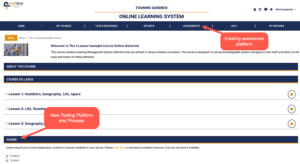
The New Testing Platform and Process and existing testing platform will coexist, and individuals who prepare and/or administer tests will need to be fluent in both. Here is a breakdown:
-
- All new CML courses released in 2024 and after will only have tests available on The New Testing Platform and Process
- CML courses are delineated with “ – CML” in their course title
- Existing CML courses will be available on both platforms
- All Outside Program tests will be available on both platforms
- All other courses are only available on the existing Assessments system but will be added to the New Testing Platform and Process in the following order:
-
- Inside, Installer/Tech, Residential Core
- Inside, Installer/Tech, Residential Advanced
- Substation, Underground Cable Splicing and Underground Distribution
- All remaining courses
-
Still Have Questions?
Details about preparing and administering tests using the new system will be covered in a webinar scheduled for July 2nd, at 3:00 PM Eastern.
SMS Option Added to LMS and TMS for MFA
Can there ever be enough acronyms and abbreviations? My take, yes, but the addition of the SMS option to the TMS and LMS is needed and has been at long last added to the ProTech Skills Institute Online Learning System. Please see important details below.
Multi-factor Authentication (MFA)
The two existing MFA methods for receiving the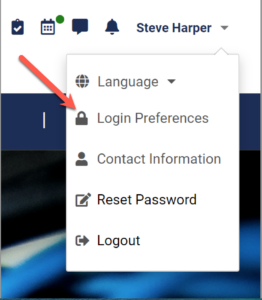 authentication code, E-mail and Authenticator Application, have been joined by a third, SMS text message. Existing LMS users can access this new MFA option by clicking on their name in the upper right corner and selecting Login Preferences. When Text Message is selected, the user will be asked to input the cell number where they want the authentication code delivered and hit save. All MFA codes from that point forward will be delivered to the number provided.
authentication code, E-mail and Authenticator Application, have been joined by a third, SMS text message. Existing LMS users can access this new MFA option by clicking on their name in the upper right corner and selecting Login Preferences. When Text Message is selected, the user will be asked to input the cell number where they want the authentication code delivered and hit save. All MFA codes from that point forward will be delivered to the number provided.
New LMS users still, and always, need to initially authenticate using E-mail, but after that they can choose to select from Authenticator Application or Text Message if preferred.
E-mail remains the default MFA method unless changed by the user. Users can change their MFA method at any time.
TMS users will also see this as an option. Once logged into the TMS, click on your name in the upper right corner to choose SMS Verification if desired.
Last Thing:
There are online resources that do not require MFA to be used each time you log in and then some that allow you to select how secure you prefer to be by allowing you to choose how often you must verify. In our cases as ERISA governed organizations, we are held to a very high security compliance level. It’s also something to note that using systems that send automatic messages charge by the quantity of messages. With email or with SMS, the number of messages the system sends equates to a charge. We monitor these charges to watch for concerns and will communicate those if they arise. While we, and you, are required to have these measures in place we try very hard to make them as user-friendly as we can, meet the required security benchmarks, and keep the costs down.
Thanks for reading!
LMS Quiz Error Issue – June 12, 2024 (8:50 am – 10:57 am Eastern)
At 8:50 am Eastern on 6/12/2024 we were alerted about an issue with the Learning Management System affecting quizzes in the Tech Math – CML and Construction Drawings – CML courses. The development teams were able to pinpoint the cause and resolved the issue at 10:57 am.
So… what happened?
Tech Math – CML and Construction Drawings – CML both use questions that generate random variables that make each quiz and quiz attempt unique. When a student (or instructor) attempts a quiz, the system pulls the random variables needed for those question types. This morning, the number of concurrent random variable requests hit the limit that prevents overloading servers.
So… what did we do?
Because our LMS servers can automatically scale up and down as needed, the team was able to disable this parameter and the random variable function for these quizzes was restored.
We apologize for any interruptions and frustration caused by this incident. We will continue to monitor the LMS for issues, learn from incidents like this, and strive to deliver an online learning environment that performs flawlessly for your students and programs.
USA Membership – Available for Apprentices!


 The IBEW is proud to offer all IBEW/NECA apprentices a complimentary membership in the Union Sportsmen’s Alliance (USA), an organization that unites union members of all trades through a shared love of the great outdoors. This popup will direct apprentices to a custom-tailored membership portal where they can gain access and obtain special membership benefits with the click of a button!
The IBEW is proud to offer all IBEW/NECA apprentices a complimentary membership in the Union Sportsmen’s Alliance (USA), an organization that unites union members of all trades through a shared love of the great outdoors. This popup will direct apprentices to a custom-tailored membership portal where they can gain access and obtain special membership benefits with the click of a button!
How it works:
Anyone who registers from April 30th to June 27th will be entered for a chance to win a Milwaukee Tool package worth $1,500…and one lucky IBEW/NECA apprentice will win!
Beginning April 30th, here’s what they will see when they log in to the LMS:

The notification will inform them of how to access and create their account. Their choices will be:
- Select Register Here to get started.
- Select Remind Me Later – the notification will close and reappear on their next log in.
- Select Acknowledge – the notification will close and not return.
We are excited to make it easier for them to activate their membership and start enjoying the benefits of this unique space the IBEW and USA have created for them!
Thanks for reading!
The 2024-25 electrical training ALLIANCE Training Essentials Catalog is Ready to View
Let the planning begin for the next school year!
The 2024-25 electrical training ALLIANCE Essentials Catalog has been sent to print and is available by clicking here for Inside Wiremen and Linemen.
You may also access and download the catalog by logging in to the member’s area of the site and locating the downloads in the resources area.
If your are looking for what’s new and coming be sure to check out the front pages of the catalog to see all of the updates!
Prices and content will be effective July 1, 2024.
While the teams are diligently working to wrap up all details for the content for this upcoming year, some of the courses that are noted in the catalog are not quite ready for use. All courses listed though are expected to be ready for use for this calendar school year. As these courses become available, we will announce them here and/or in newsletters.
Thanks for reading!