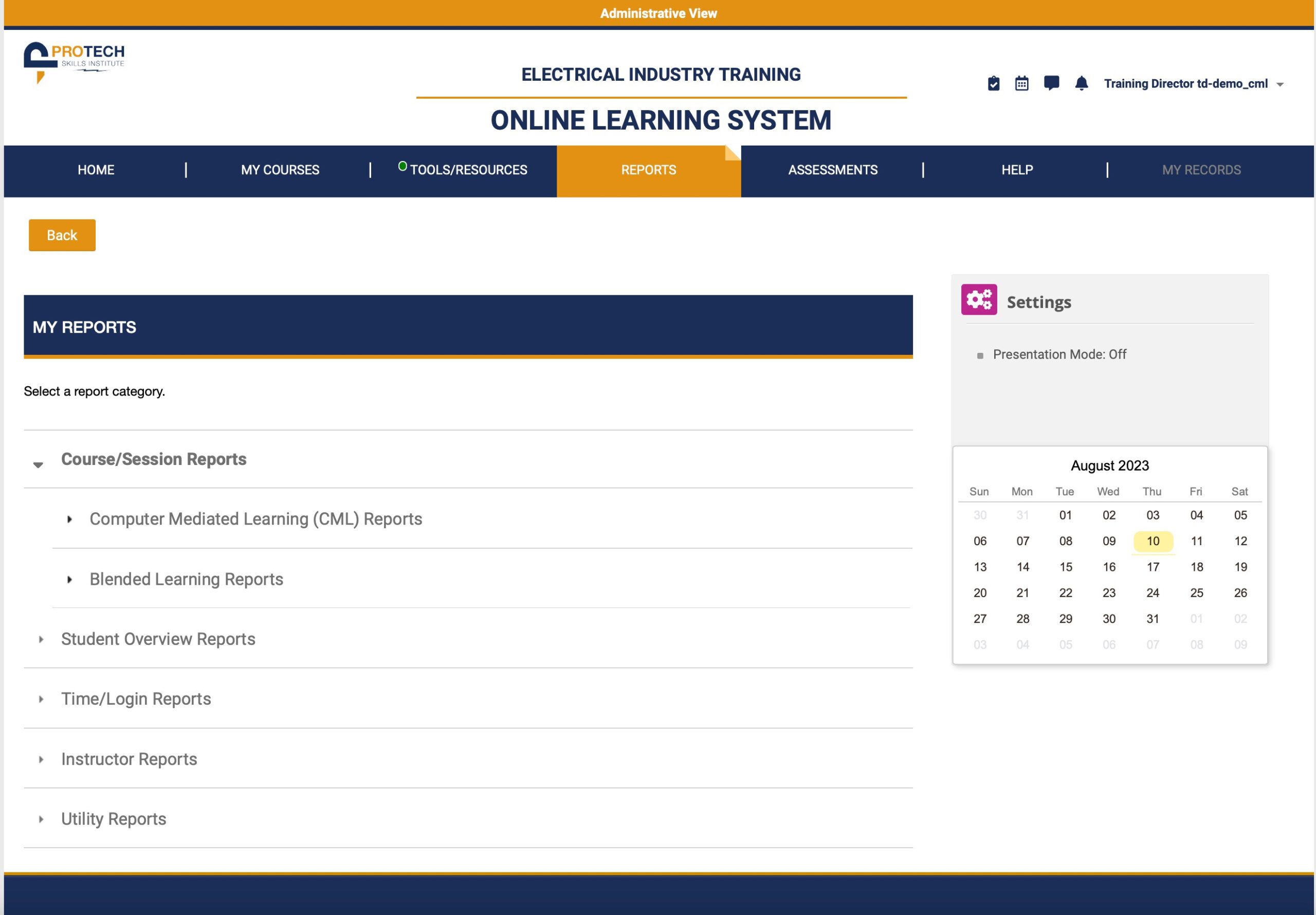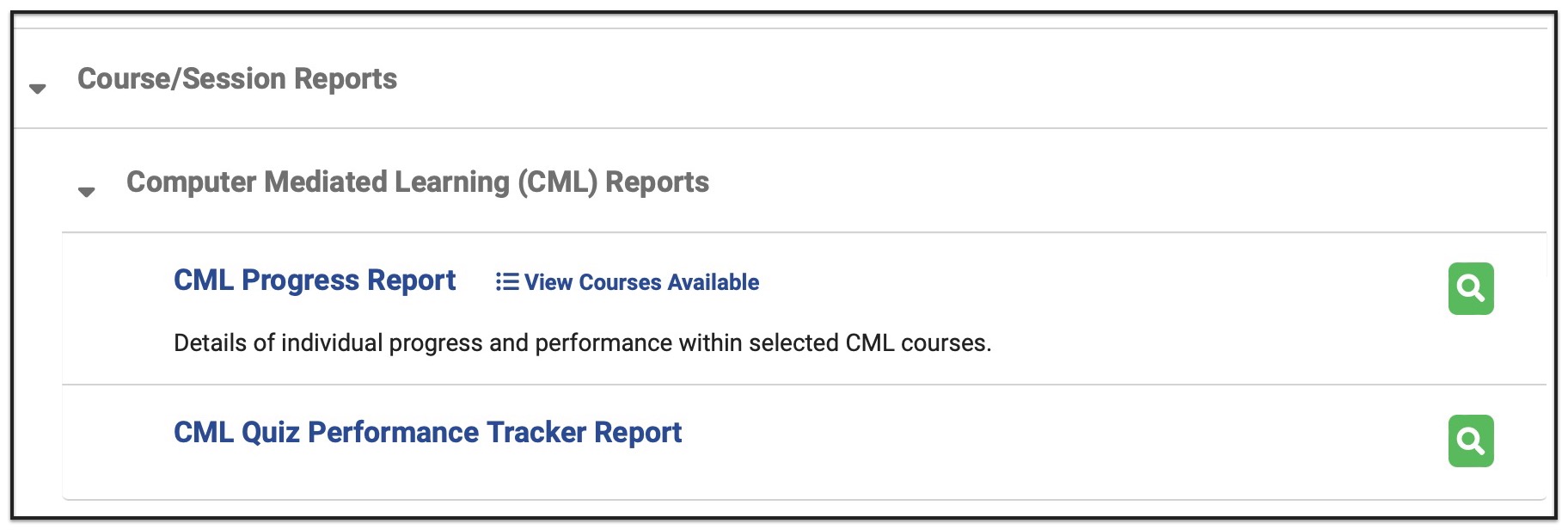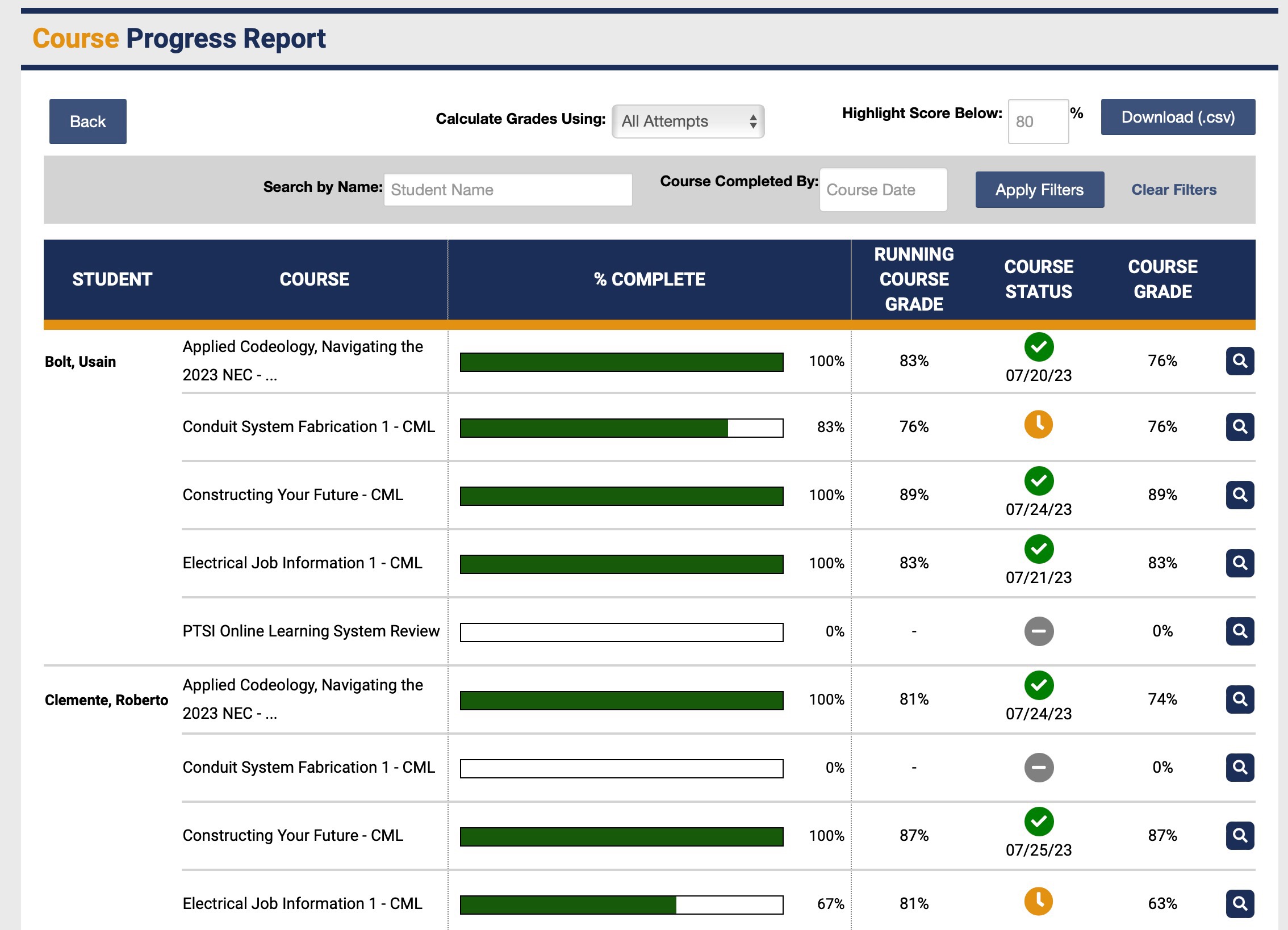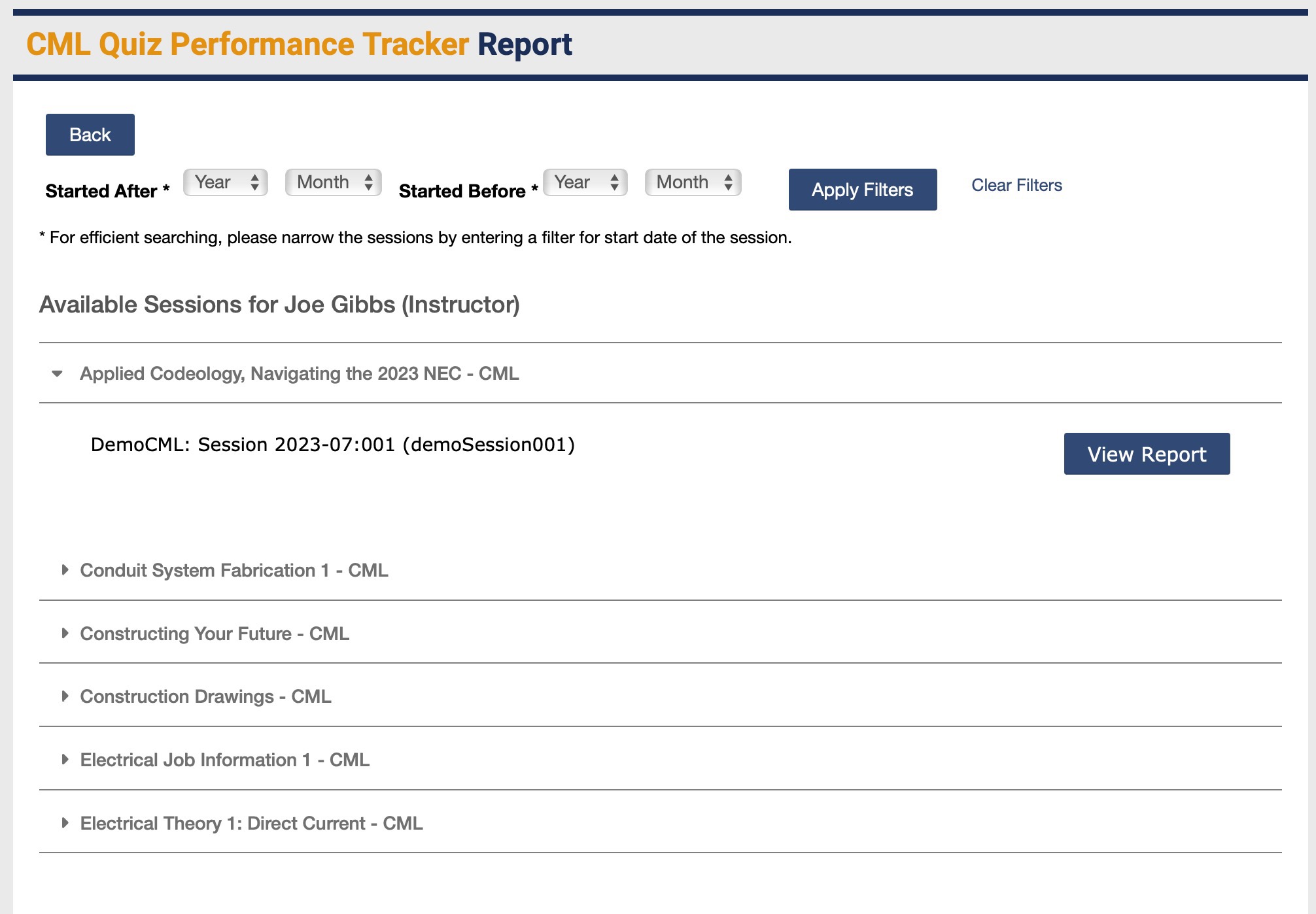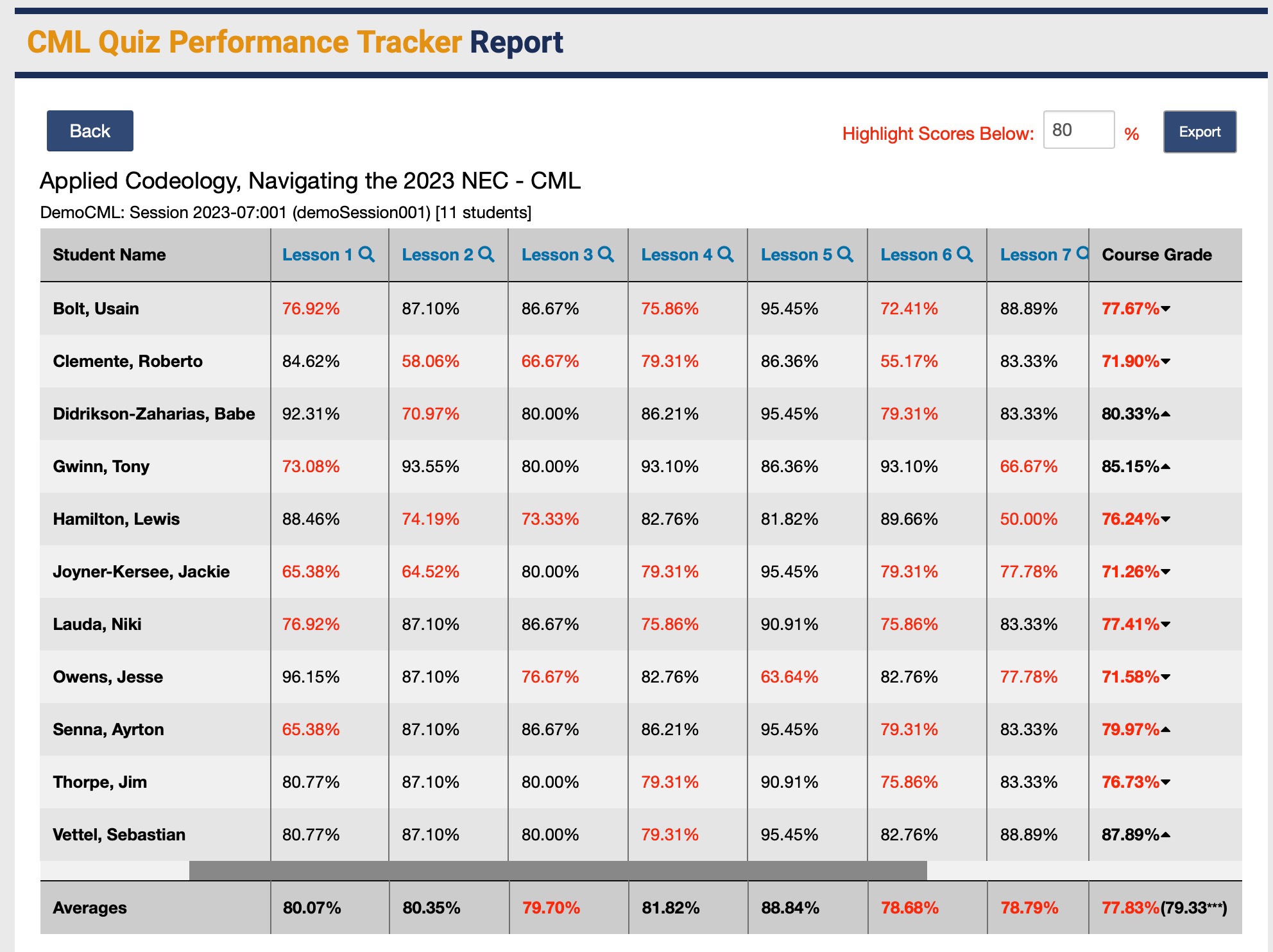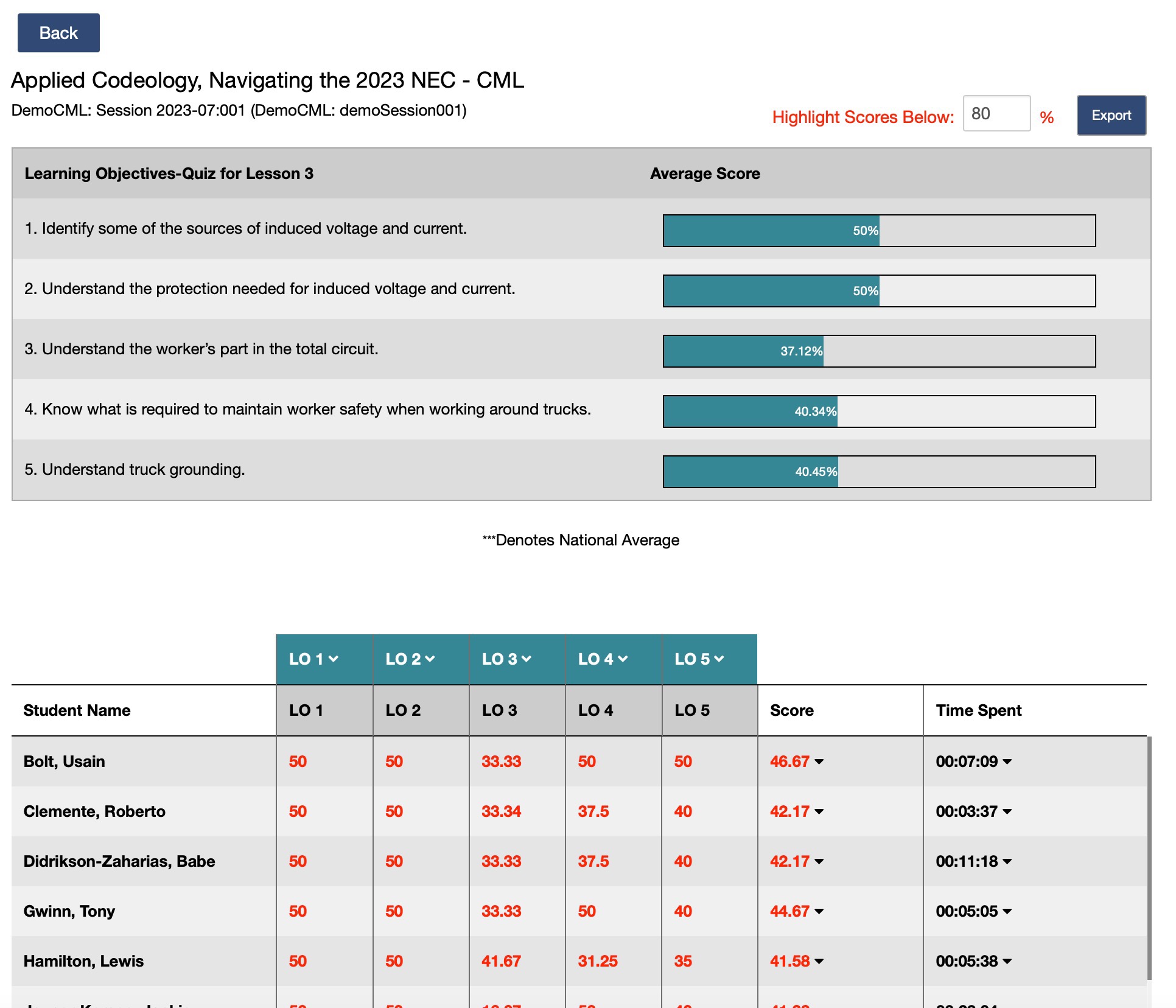The Reports navigation has gotten an update! A new area specific to Computer-Mediated Learning (CML) courses has been added. This new area simplifies the procedures for locating CML course progress reports from Blended Learning course reports. The basic path to all reporting is unchanged to help make sure the basics of access to data are left unchanged. Read on to learn about the new reports available for tracking student learning progress.
Navigation to student progress reporting begins by accessing the Reports area from the main menu. Once there, Instructors are given three main choices.
- Course/Session Reports
- Student Overview Reports
- Time / Login Reports
All reporting for student progress relates to the asking and answering of questions. How is this group doing, how far along are they, did they complete what was required by the deadline, what areas does this group need focused on? These group style questions are designed to be answered using the Course/Session Reports area. When looking for data on a specific student is the focus of questions, then using the Student Overview Reports is appropriate. These are also the same reports that students experience when they navigate to the reporting area. The Time / Login reports are useful for understanding student access, if they have been able to access, and for the possible troubleshooting of student questions.
Nothing has been changed about the above, but instead a clear selection is now allowed to be made within the Course / Session Reports and Student Overview Reports for the type of course one is wanting to review information on. Since Blended Learning reports come from a place of asking, how are my students doing and how should I adapt any training needs when they come in for the face-to-face time, the reports allow the instructor to get very granular and see where any struggles may be for the groups or any specific student. Typically, this is done by the instructor digging into the Course/Session Report and looking at the Lesson Report to see how the students did as a whole and what are the lessons/learning objectives that need to be focused on for them. Then, the instructor is likely going to the Grader Report to see performance and maybe get a gauge on individual efforts, taking a bit of that into consideration with the lesson report data gathered earlier.
A CLEAR SEPARATION OF BLENDED LEARNING vs. CML
The CML report area has a different focus than Blended Learning. The primary questions the instructor focuses on are, how far along are the students, who is, or is not, going to be ready for the next step in the training, who may need some support in picking up the pace, or who is likely looking for additional learning opportunities. Because the questions are very different from the Blended Learning course approach, the reporting too is different to support them. This is where the update to the reporting navigation has been applied. Clear separation for those courses that are Blended Learning or CML has been added. It has now been simplified for the user to know that the style of reporting matches the delivery approach authored into the course.
The key to successful use of the reporting area of the Online Learning System (OLS) often called the Learning Management System (LMS) is knowing which reporting style to review. To support users of the reports in this task we have added a link to list the courses that are found in the CML area. We do note that the user may not have enrollments in those courses, thus no data to be found. Since the list of CML courses is less than Blended Learning courses at this time, we chose to list those for now. Another clear identifier regarding CML courses is that all those course titles include “- CML” at the end.
Check out the images below to see the new navigation and a few shots of the updated CML reports.
SUMMARY
- No changes have been made to Blended Learning reporting, and the expectation that instructors and students can review information related to the courses remains the same.
- Blended Learning courses are reported out via the Blended Learning area of the reports.
- A new separation has been made for the CML reports, and the ability to dig into student responses to questions has been added.
- CML authored courses will no longer be found in the Blended Learning style reports.
Thanks for reading!