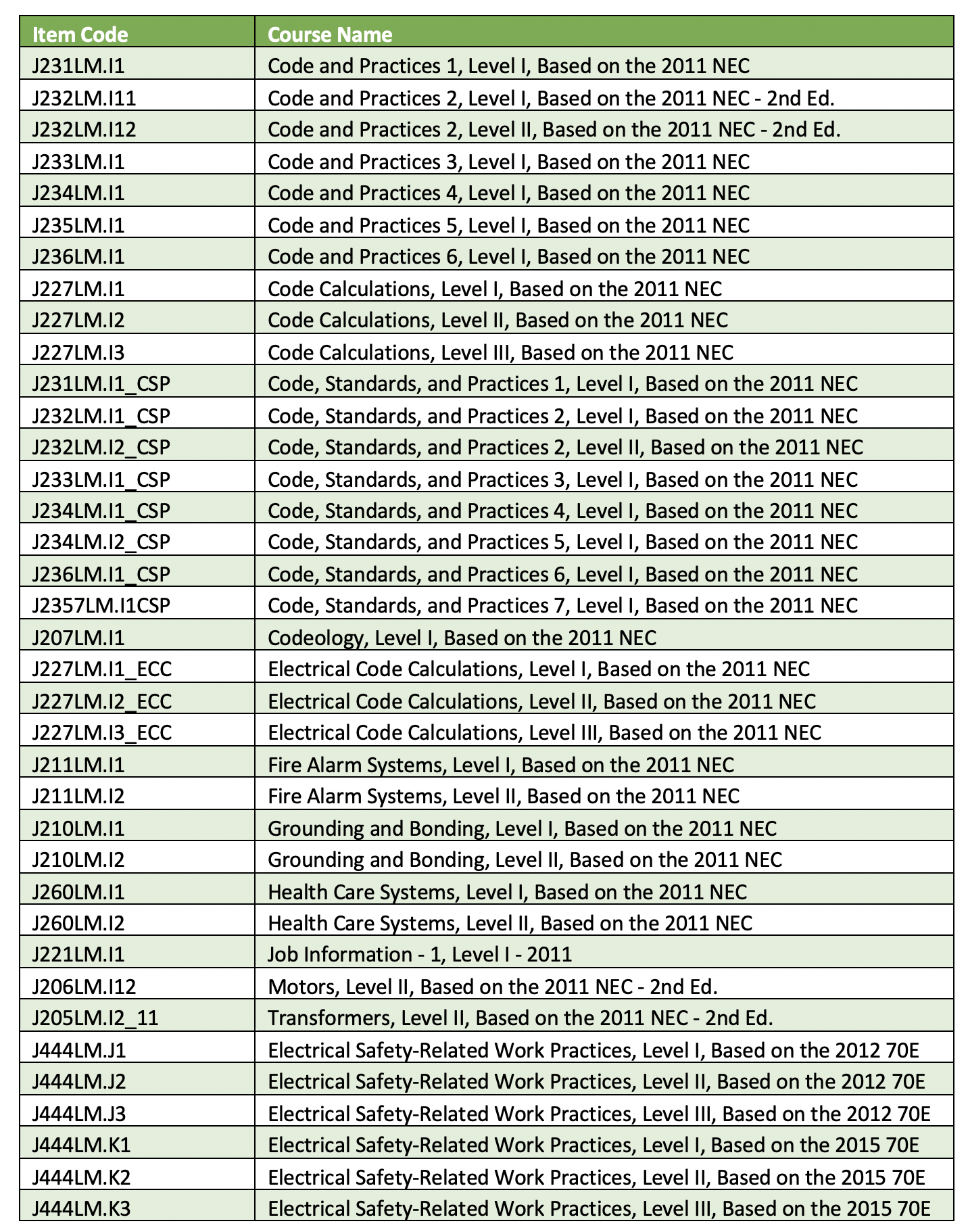All changes made on the LMS by the electrical training ALLIANCE aim to support easier navigation of the system by the user. Based on your feedback, we have made some usability enhancements to streamline the assessment’s Lost Focus feature so your students can return to testing quickly and easily. The feature enhancements include: (more…)
Test Generator Exams – 2011 NEC and 2012 70E – related Courses
The Legacy Test Generator has been undergoing a phase-out over the last few years. The legacy system was built on Flash. Flash has had a long and prosperous life for use in delivering online resources; however, that will end on December 31, 2020. As a result, this system will no longer function beyond 2020, and access to exams for all courses will only be through the LMS Assessments tool.
We have completed migrating exams from the Legacy Test Generator to the new Online Assessments system; however, Legacy Test Generator exams for 2011 Code-related and 2012 Electrical Safety-Related Work Practices (ESRWP) courses will not be converted. To support those program still using some of those older courses, we have created multiple exam versions in PDF format that you can request. For each exam version, we have three variances with the same set of questions shuffled across the three.
The following is the list of courses for which we have PDF exams available. To request exams and answer keys for these courses, please reach out to Steve Strickland by phone at 888.652.4007 or by email at sstrickland@electricaltrainingalliance.org, and let him know if you want different exams (different questions on each) or variations of the same exam (same questions shuffled).
For more information on the decommissioning of the Legacy Test Generator, please see those posts.
Legacy Test Generator Conversions Are Complete!
The Legacy Test Generator Decommissioned as of 12/31/2020
Legacy Test Generator Conversions Are Complete!
Over the past few years, we have been migrating exams from the Legacy Test Generator to the new Online Test Generator system. We are happy and thankful to announce the conversion of the legacy tests is now complete. Most recently, we converted the following exams: (more…)
Special Reports Found in the LMS – including PTSI OLS Report
Desktop Instrumentation Trainer Kit
The Desktop Instrumentation Trainer kit was created to support each of our programs and our quest for hands-on training materials. This kit brings the main calibration concepts presented in the instrumentation training courses to a smaller, more cost-effective concept. Instrumentation Process trainers are still available and supported; however, this option provides a great first step touchpoint for your student. (more…)
Instrumentation Module 1 Flash Replacement
 The time has come to retire the FLASH version of Instrumentation Module 1! This retirement means we have some “why,” “how,” and “when” answers to address the availability of the revised course.
The time has come to retire the FLASH version of Instrumentation Module 1! This retirement means we have some “why,” “how,” and “when” answers to address the availability of the revised course.PTSI Online Learning System: My Records Area
How awesome would it be to have all of your important documents and credentials that you have earned during your time as an apprentice, or as a journey-level worker, right at your fingertips? Suppose an immediate need arises with your contractor, and you are needed to work at a secure facility, but before you can go, your clearance information is needed. Will you have it readily available, or will you miss out? The electrical training ALLIANCE is excited to announce one of the many amazing features within the PTSI Online Learning System (OLS) — the My Records Area.
Welcome to the Instructors’ Lounge
 The electrical training ALLIANCE has been diligently working on updating the available training resources for the LMS Instructor. In recent years, the training materials were updated from the original LMS Instructor course to a Managing Electrical Training resource area. Today, the course has been improved upon and updated to be the Instructors main stop for (more…)
The electrical training ALLIANCE has been diligently working on updating the available training resources for the LMS Instructor. In recent years, the training materials were updated from the original LMS Instructor course to a Managing Electrical Training resource area. Today, the course has been improved upon and updated to be the Instructors main stop for (more…)
Harassment Prevention: Awareness and Responsibilities 2020
 The original Harassment Prevention: Awareness and Responsibilities course was made available on the LMS back in May 2019. This course meets the requirements for training on this topic as defined by The Department of Labor (DOL). While federally, there is no current requirement for renewal training on the topic, many states and jurisdictions require yearly recertification or training. To support this, we have published a new 2020 edition of the course. (more…)
The original Harassment Prevention: Awareness and Responsibilities course was made available on the LMS back in May 2019. This course meets the requirements for training on this topic as defined by The Department of Labor (DOL). While federally, there is no current requirement for renewal training on the topic, many states and jurisdictions require yearly recertification or training. To support this, we have published a new 2020 edition of the course. (more…)
PDFs not displaying all pages in Chrome browser
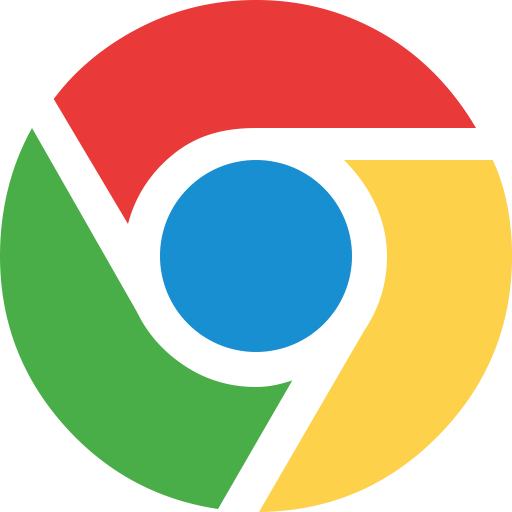 The Chrome browser has made a recent change affecting how PDFs are displayed. This is true when accessing some of our linked PDFs from our site just like it is from other internet sites.
The Chrome browser has made a recent change affecting how PDFs are displayed. This is true when accessing some of our linked PDFs from our site just like it is from other internet sites.
 The issue is that users are unable to view the entire document when opening that document in a Chrome browser. The user may be limited to seeing the first page of the PDF and not being able to scroll to other pages. The entire PDF may be viewed by downloading it to the user’s local device and opening from there. Currently, this issue is specific to Chrome browsers. We have found a solution to the problem and are addressing the issue as we find PDF documents showing the described symptoms. If you or your students encounter this issue of not being able to view all pages of a PDF, please submit an errata ticket from within that particular lesson and then download the PDF for viewing or view it from within a different browser.
The issue is that users are unable to view the entire document when opening that document in a Chrome browser. The user may be limited to seeing the first page of the PDF and not being able to scroll to other pages. The entire PDF may be viewed by downloading it to the user’s local device and opening from there. Currently, this issue is specific to Chrome browsers. We have found a solution to the problem and are addressing the issue as we find PDF documents showing the described symptoms. If you or your students encounter this issue of not being able to view all pages of a PDF, please submit an errata ticket from within that particular lesson and then download the PDF for viewing or view it from within a different browser.
Thanks For Reading!