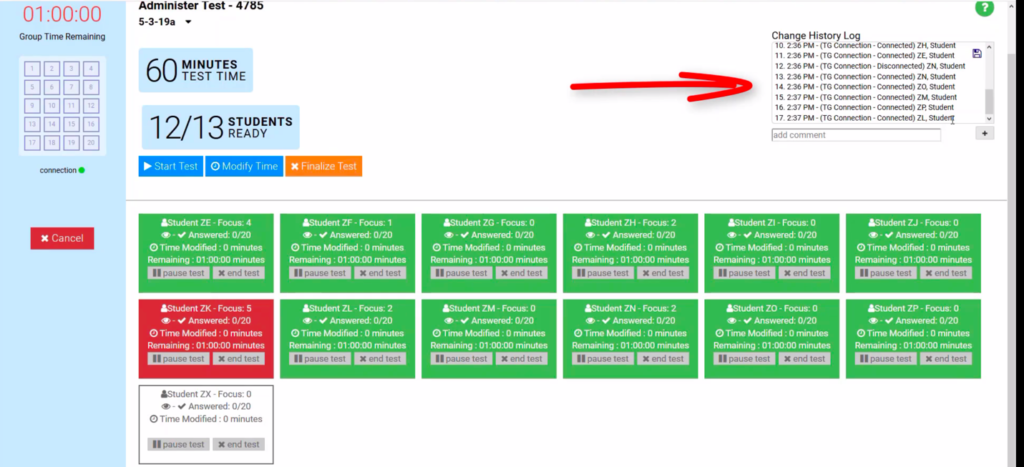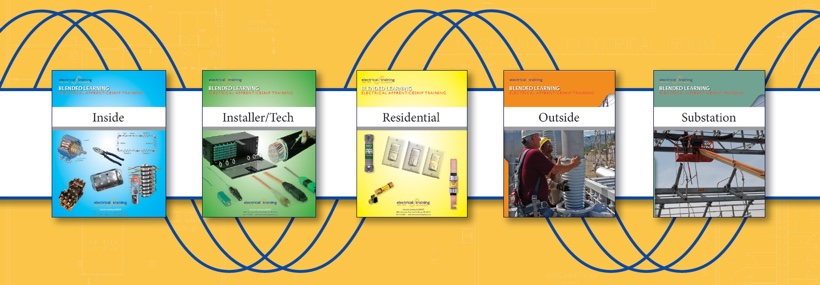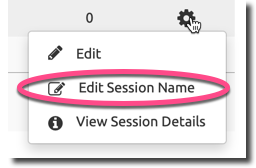![]() NECA and the IBEW, with collaboration from the electrical training ALLIANCE are excited to announce the deployment of our new ProTech Skills Institute mobile application. As mentioned in our previous announcement, IBEW and NECA created the ProTech Skills Institute to offer new tools and resources to serve your needs. Streamlined services and tools with high functionality have been requested by you and this new mobile application was designed to do just that.
NECA and the IBEW, with collaboration from the electrical training ALLIANCE are excited to announce the deployment of our new ProTech Skills Institute mobile application. As mentioned in our previous announcement, IBEW and NECA created the ProTech Skills Institute to offer new tools and resources to serve your needs. Streamlined services and tools with high functionality have been requested by you and this new mobile application was designed to do just that.
We are launching this now in time for NTI. On it you will find all NTI tools for a great experience in Ann Arbor including maps, the event guide, your personal schedule, communications and much more. Beyond NTI, this mobile application will be a central location for accessing upcoming and future service tools and resources without need of downloading new apps each time. This newly architected solution will become a single-stop location to access all of the many resources you have requested of NECA and the IBEW to support you with.
Please take a moment and watch the video announcement above of this new application, where to access and download it and how it will be a primary tool for use at our 30th Annual NTI.
Download the app from the Apple App Store, Google Play Store or from the https://protechskillsinstitute.org website.