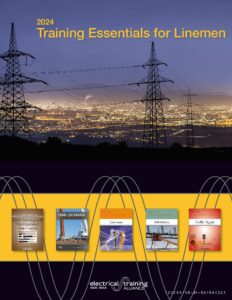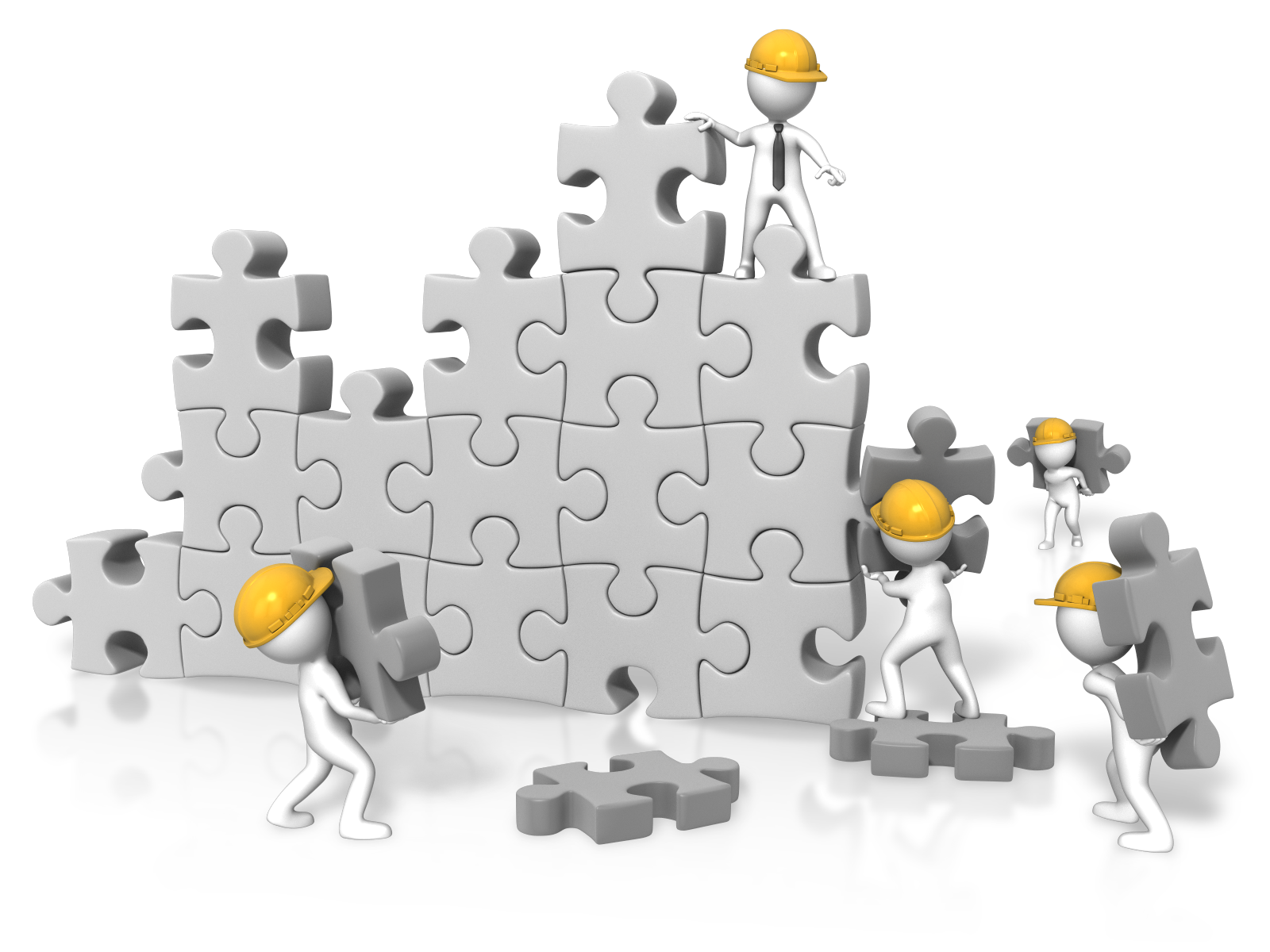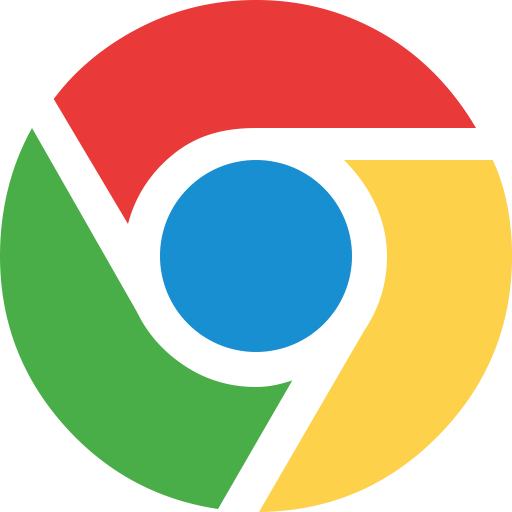Can there ever be enough acronyms and abbreviations? My take, yes, but the addition of the SMS option to the TMS and LMS is needed and has been at long last added to the ProTech Skills Institute Online Learning System. Please see important details below.
Multi-factor Authentication (MFA)
The two existing MFA methods for receiving the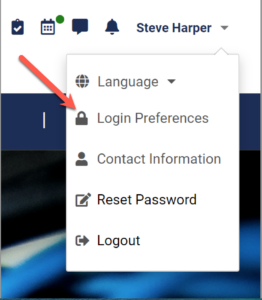 authentication code, E-mail and Authenticator Application, have been joined by a third, SMS text message. Existing LMS users can access this new MFA option by clicking on their name in the upper right corner and selecting Login Preferences. When Text Message is selected, the user will be asked to input the cell number where they want the authentication code delivered and hit save. All MFA codes from that point forward will be delivered to the number provided.
authentication code, E-mail and Authenticator Application, have been joined by a third, SMS text message. Existing LMS users can access this new MFA option by clicking on their name in the upper right corner and selecting Login Preferences. When Text Message is selected, the user will be asked to input the cell number where they want the authentication code delivered and hit save. All MFA codes from that point forward will be delivered to the number provided.
New LMS users still, and always, need to initially authenticate using E-mail, but after that they can choose to select from Authenticator Application or Text Message if preferred.
E-mail remains the default MFA method unless changed by the user. Users can change their MFA method at any time.
TMS users will also see this as an option. Once logged into the TMS, click on your name in the upper right corner to choose SMS Verification if desired.
Last Thing:
There are online resources that do not require MFA to be used each time you log in and then some that allow you to select how secure you prefer to be by allowing you to choose how often you must verify. In our cases as ERISA governed organizations, we are held to a very high security compliance level. It’s also something to note that using systems that send automatic messages charge by the quantity of messages. With email or with SMS, the number of messages the system sends equates to a charge. We monitor these charges to watch for concerns and will communicate those if they arise. While we, and you, are required to have these measures in place we try very hard to make them as user-friendly as we can, meet the required security benchmarks, and keep the costs down.
Thanks for reading!