The Electrical Theory Simulator (ETS) continues to be improved upon. Besides supporting nearly all platforms, it now has better circuit viewing and saving functionality.
Realtime use of the ETS saw a change in 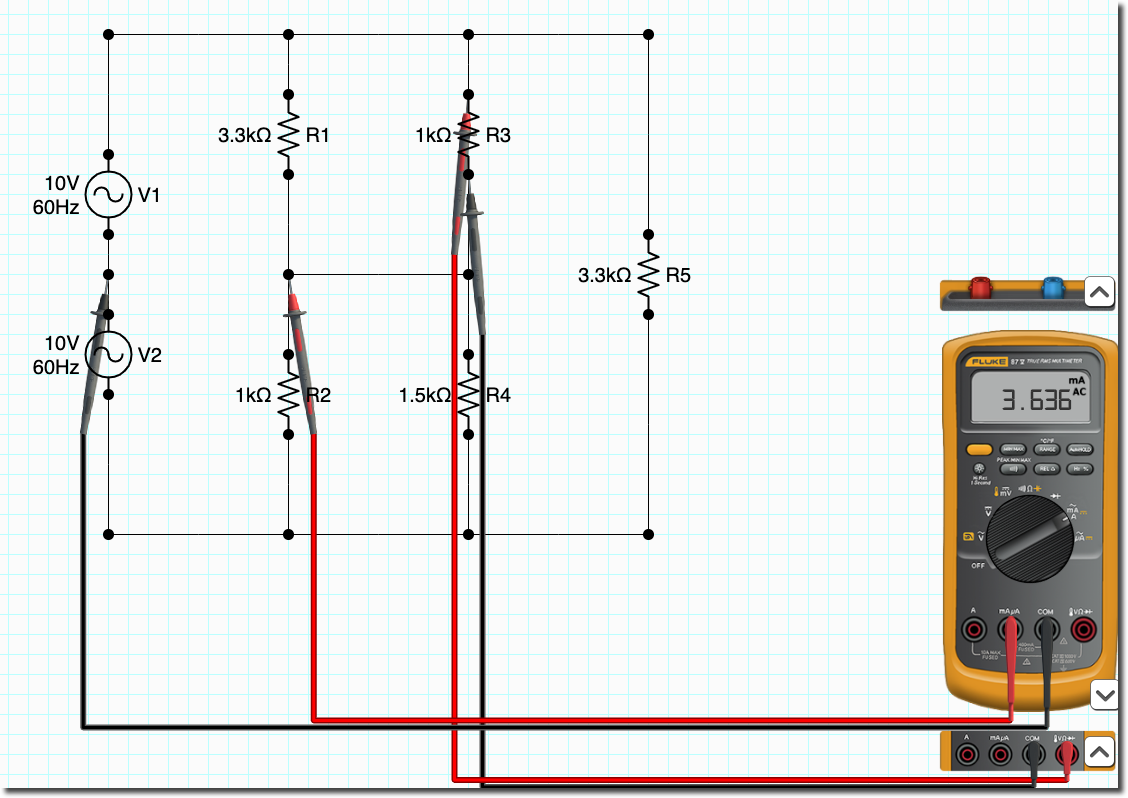 meter lead display where the leads are offset to support ease of seeing what is being measured. Next, we improved upon the ability to save and then share circuit builds. For example, you may want to save a circuit build for recalling and displaying to your students virtually in a Zoom or GotoMeeting type of presentation. Or, you may want to save a build and share it via email or Google form for your students to load and answer questions about it. Of course, you may just want to pause on working on a lab activity and save the circuit for loading when you return.
meter lead display where the leads are offset to support ease of seeing what is being measured. Next, we improved upon the ability to save and then share circuit builds. For example, you may want to save a circuit build for recalling and displaying to your students virtually in a Zoom or GotoMeeting type of presentation. Or, you may want to save a build and share it via email or Google form for your students to load and answer questions about it. Of course, you may just want to pause on working on a lab activity and save the circuit for loading when you return.
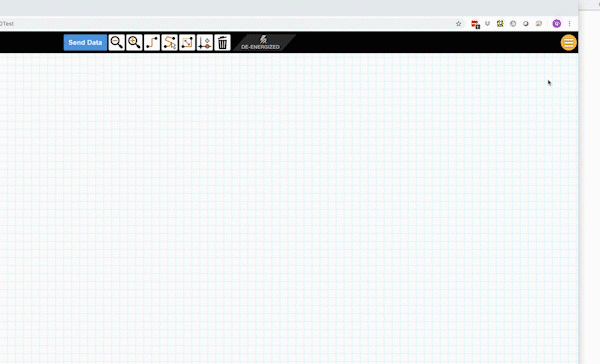 This update to the function of saving an ETS circuit has been to continue its ability to work with all supported platforms (browsers and operating systems). Now, when you save a file you will see a modal window that will ask for a file name. The file will be saved to the downloads folder specified in your browser settings. A special note regarding the file is that it is so small, and saves so quickly, it is not always apparent where it saved. Just poke around your browser window and you’ll find it in the downloads folder.
This update to the function of saving an ETS circuit has been to continue its ability to work with all supported platforms (browsers and operating systems). Now, when you save a file you will see a modal window that will ask for a file name. The file will be saved to the downloads folder specified in your browser settings. A special note regarding the file is that it is so small, and saves so quickly, it is not always apparent where it saved. Just poke around your browser window and you’ll find it in the downloads folder.
As a component of supporting the ways current platforms are being administered on today’s internet, the files are saved as .zip files, a common compressed file type. This ensures that a browser will be happy downloading it regardless of the platform. If by accident you click and open the zip file and it is unpacked, the resulting .json file may be safely deleted. And if you created and saved ETS circuit files in January 2020 – February 2020 to use later or to share, you can still use them; just compress them to a .zip format. This is a native part of the Windows 10 and Mac OSX operating systems. Right click the file and ‘send to’ a compressed folder in Windows, or two-finger click and choose ‘compress’ in OSX. Either way you will get a .zip file that will load in the ETS.
Good luck viewing, saving, and sharing!
Thanks For Reading!
