![]() The updated grader report now has added functionality allowing you to view a filtered student average based on specified parameters. Still by default, the report shows a running course average based on student submissions up to the moment the report is run.
The updated grader report now has added functionality allowing you to view a filtered student average based on specified parameters. Still by default, the report shows a running course average based on student submissions up to the moment the report is run.
So what is new?
With the update, you can choose to refine the report for a snapshot-in-time view with the application, or not, of three main filters.
- Specific lessons can be selected to show
- Completed by date and time can be set
- Students who were made inactive in the enrollment application can be added to the report when past information is to be requested
The Highlight scores below function is also included.
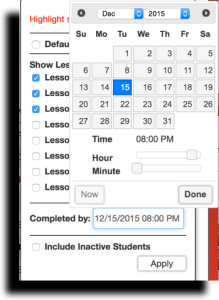 With the filters applied, the Filtered Average will be based on the lessons showing. You can then choose if you like to use the Export button to Print or save a CSV of the result.
With the filters applied, the Filtered Average will be based on the lessons showing. You can then choose if you like to use the Export button to Print or save a CSV of the result.
Please Note:
- All lessons within the snapshot that were not completed by the date selected will receive a zero score. This is just for the snapshot. No scores are being changed and nothing in the database is altered.
- Once navigated away from, the report will default back to the normal layout.
