The Road to the 720-Hour Inside Journeyworker – Webinar Replay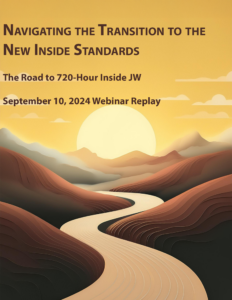
Missed us on September 11th? Stuck sorting out how to migrate to a 720-hr program? Just need a refresher? Click HERE to watch the replay! |
 The New Test Platform & Process July 2, 2024 Webinar Replay The New Test Platform & Process July 2, 2024 Webinar ReplayCouldn’t join us on July 2nd? Want to review the in’s-and-out’s of the new Test Platform & Process? Check out the replay HERE. |
 LMS – The New Test Platform & Process User’s Guide LMS – The New Test Platform & Process User’s GuideThe New Test Platform & Process (TPP) User’s Guide is a downloadable and/or printable reference guide for instructors and administrative staff to quickly get up to speed on enabling and using the replacement to the legacy Test Generator. Updated 11/04/2025. Click Here to Download |
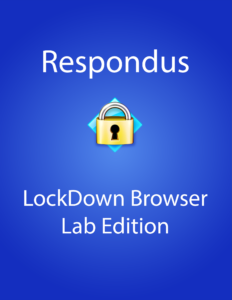 Installing Respondus LockDown Browser in a Managed Environment Installing Respondus LockDown Browser in a Managed Environment
For environments/training programs utilizing student computers with restricted student account access, an alternate version of Respondus Lockdown browser is available for your IT departments to utilize. Click Here To Learn More. |
 LMS – Student Quick Start Guide LMS – Student Quick Start GuideThe LMS – Student Quick Start Guide is a downloadable and/or printable reference guide for programs to provide to students. It details LMS guidance on technical specifications, navigation, and general system usage. Click Here to Access |
 LMS – Administrator Quick Start Guide LMS – Administrator Quick Start GuideThe LMS – Administrator Quick Start Guide is a downloadable and/or printable reference guide for administrators to quickly reference the main navigation buttons for both the Training Management System (TMS) and the LMS. Click Here to Access |
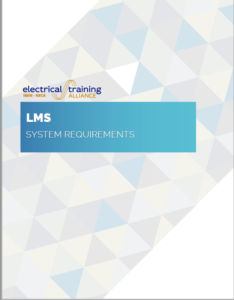 LMS System Requirements LMS System RequirementsThe LMS System Requirements document details technical specifications for effective usage of the Blended Learning System such as browser compatibility, operating systems supported, and more. This document is continually updated as technologies and the Blended Learning System continue to evolve. Click Here to Access |
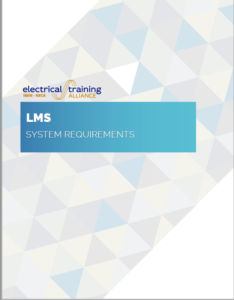 Recommended Bandwidth Recommended BandwidthThe Electrical Training Alliance LMS requires that online users of the system have sufficient internet connection bandwidth to provide satisfactory performance in working with the online materials and viewing the available training videos. This document is a guide for those details. Click Here to Access |
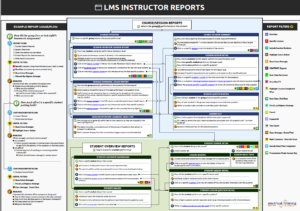 LMS Reports Map LMS Reports MapThe LMS Reports Map is a graphical display of the reports available on the LMS and their relationships. The scope of the reports available to instructors to effectively analyze class/student performance can be a bit daunting for users new to the system. This document helps to explain the reports available and the analytical approaches for reaching beyond just the basic level of asking, “…did they do what was asked?”. Click Here to Access |
 Craft Certification Online Written Examinations Craft Certification Online Written ExaminationsThe Craft Certification Written Exams may be administered using the LMS. Certified Test Administrators and specific procedures must be utilized in order to deliver these exams. This CCWE quick start guide is a high-level overview of the examination process. Click Here to Access |
 Enable Browser Popups Enable Browser Popups This is a brief guide how to enable popups in the various browsers. Click Here to Access |
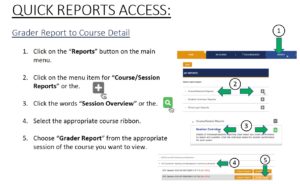 Quick Report Access Quick Report AccessThis is a brief guide how to access basic reports for your course sessions and students.Click Here to Access |
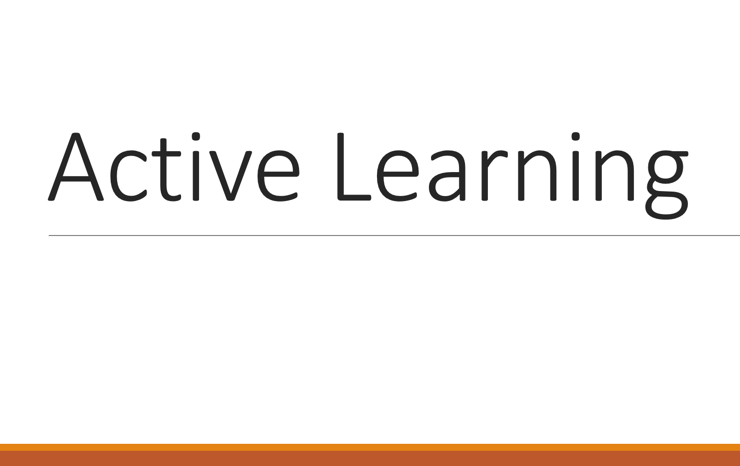 Activity Ideas for Creating Active Learning Activity Ideas for Creating Active Learning
This PowerPoint presentation is an idea guide to creating Active Learning activities to apply to your training. This presentation has been delivered many times over the years, continues to be updated, and is requested by many educators. Click Here to Access |
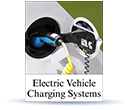 Electric Vehicle Charging Systems Training Electric Vehicle Charging Systems TrainingQuick Start Guide This guide is to assist a program in holding a training class and subsequent certification exam. The EVCS-17 training course is the training that prepares one for the EVITP-authorized exam; both are accessed by enrolling in the EVCS-17 Course in the TMS and then accessing it from the LMS. Click Here to Access |
