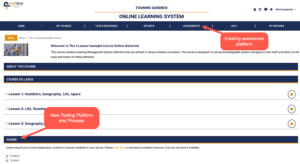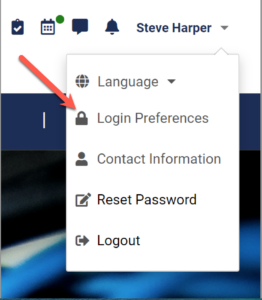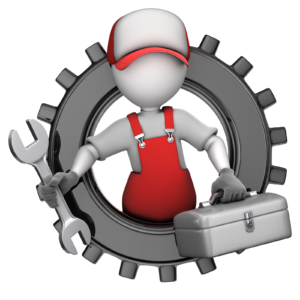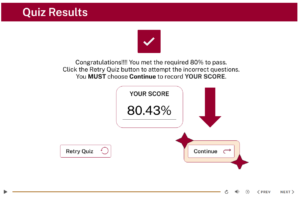Significant Code Changes to the NEC 2023 – CML
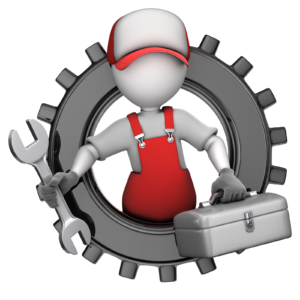 We are very excited to announce the rollout of an online Significant Code Changes to the 2023 NEC course and communicate how this course can further support the needs of the industry. You will now find this course available to programs within the etA bookstore. Stay tuned for future courses like this as they also become available on the SkillsPrep.org website. Read on to learn more about this new offering!
We are very excited to announce the rollout of an online Significant Code Changes to the 2023 NEC course and communicate how this course can further support the needs of the industry. You will now find this course available to programs within the etA bookstore. Stay tuned for future courses like this as they also become available on the SkillsPrep.org website. Read on to learn more about this new offering!
Course Layout
The Significant Code Changes to the 2023 NEC course is an asynchronous course and contains the most significant revisions and new requirements associated with the 2023 NFPA 70 NEC. The course has seven topics that each cover Code articles and their associated changes, along with a course completion certificate.
All training and reference material is contained within the course itself, but it is highly recommended to purchase the Significant Changes to the NEC 2023 textbook or e-Book that follows closely to the course and can provide the user with the information in a single-page format. Access to all materials is dependent upon an active internet connection and access to the LMS.
Each module within the course is presented with narrated instructions, followed by interactive knowledge checks on the Code-related changes of the associated article. You will need to achieve an overall score of 80% or higher to pass the module and continue through the course.
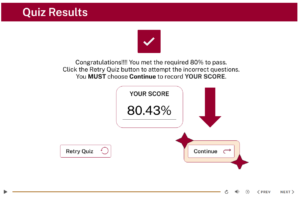
You can reattempt incorrect questions as many times as needed to obtain a passing score. Once a passing score is obtained, you will continue onto another module.
This course is designed to be completed within 60 days, even though your access will be determined through your training center. This is due, in part, to the ability for you to access the NEC language via the NFPA’s LiNK software. This access will last for only 60 days, so plan accordingly!
After completing all of the course modules, you will gain access to the course assessment quiz, which you will be required to pass with a score of 75%. A single score of 75% or greater will unlock the course survey and completion certificate.
Want to learn more about the basic structure of the course and see how it works? Check out this Course Directions Video that will give you a look at what is offered.
Still have questions?
Please read through the answers to the FAQs to see if we already have an answer for you.
If after you have read the FAQs doc and you have further questions, please contact Steve Strickland, your friendly customer service advisor, at 1.888.652.4007, or via email sstrickland@electricaltrainingalliance.org
Thanks for Reading!