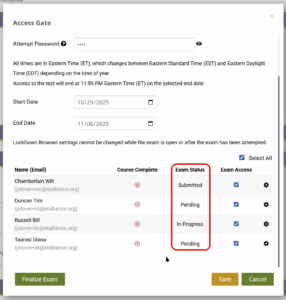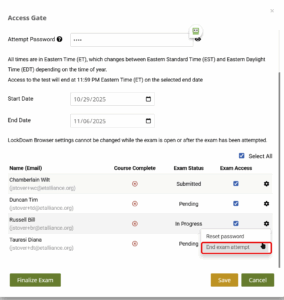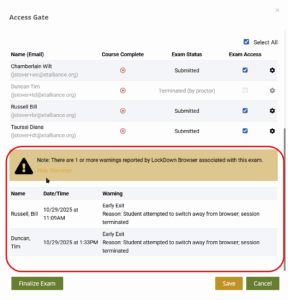Since its rollout, test proctors have been asking for more information on what’s going on with the examinees during the exam, and while we still recommend circulating around the room (like those old paper test days!)…
…we have worked through the technical hurdles to provide the proctor with expanded information on student status during an exam. The updated Access Gate interface will now display a column, Exam Status (see screenshot).
There are 4 possible states:
- Pending – the student has not yet begun the exam
- In Progress – the student is actively taking the exam
- Submitted – the student has completed the exam
- Terminated (by proctor) – the proctor has ended the student’s exam, using the End exam attempt function (detailed below) prior to either student submission or finalizing the exam
As part of the Access Gate redesign, the Reset Password function has been relocated under the cog (gear) icon, along with another new feature, End exam attempt, which provides the instructor the ability to terminate individual student’s exam attempts without finalizing the entire exam.
Additional information becomes available in the Access Gate should a student leave the exam early. This information can assist the proctor in determining whether it is appropriate to readmit a student to the exam. In the example shown below, both students were removed by the LockDown Browser for prohibited behavior “Student attempted to switch away from browser”
Stay tuned for more new features in future releases!