September is a busy month for training, for planning, for fixing, and then for rinsing and repeating among all the many things…As with many well-laid plans, sometimes a few things do not go according to them. Please read on to note an announcement about the best access to the Inside and Outside Transformer Simulators when using Microsoft Edge of Firefox; a note about an issue with our errata submission process from September 4th to 12th; and a quick announcement about the release of the Motor Control Simulator.
Today’s Topics
- Inside and Outside Transformer Simulator
- Temporary Errata Submission Process Breakdown
- Release of the Motor Control Simulator
Inside and Outside Transformer Simulator
The latest version of Microsoft Edge is now based on the Chromium engine. This is the same engine that is used in the Chrome browser. Now, just like Chrome, in order to run the Transformer Simulators with the new Edge browser, you will need to install the Meta4 ClickOnce extension.
ClickOnce is what allows the browser to download and run programs such as the Transformer Simulator locally on your machine. Previously, Internet Explorer 11 and Edge did not require this extension to run the Simulators since the ClickOnce functionality was built into those browsers.
Internet Explorer is still based on the original Microsoft engine and the Simulators will continue to work there without the need for an additional extension….however, we do not recommend this browser as it is no longer supported with updates by Microsoft, and many items on the internet and within the LMS may not function properly. Please click this link to review the step-by-step instructions needed to utilize the Edge or Firefox browsers with these simulators.
Temporary Errata Submission Process Breakdown
 During some recent system updates, the errata submission process encountered a communication breakdown that we discovered on Saturday, September 12th. We quickly engaged the appropriate technical teams to resolve the issue, however, any activities, suggestions, or errata submitted via the LMS between September 4th and 12th did not make it through the system and were subsequently lost. If you submitted any feedback during the September 4th through 12th window, please resubmit it so we can respond appropriately. We apologize for any inconvenience this may have caused and greatly appreciate the time you took to submit feedback to help us improve the curriculum.
During some recent system updates, the errata submission process encountered a communication breakdown that we discovered on Saturday, September 12th. We quickly engaged the appropriate technical teams to resolve the issue, however, any activities, suggestions, or errata submitted via the LMS between September 4th and 12th did not make it through the system and were subsequently lost. If you submitted any feedback during the September 4th through 12th window, please resubmit it so we can respond appropriately. We apologize for any inconvenience this may have caused and greatly appreciate the time you took to submit feedback to help us improve the curriculum.
Release of the Motor Control Simulator
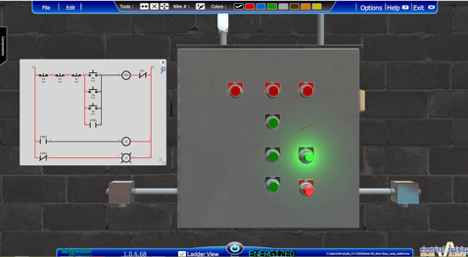 The electrical training ALLIANCE is pleased to announce the release of the Square D Motor Control Simulator (MCS) which is available for immediate use.
The electrical training ALLIANCE is pleased to announce the release of the Square D Motor Control Simulator (MCS) which is available for immediate use.
The new MCS is designed to give the user a real-world experience wiring up motor control devices.
The design of the MCS is based on the way many of our JATCs train apprentices and Journey-level workers in their own hands-on motor control labs. Obviously, a central theme at these JATCs was that the students “actually” wire devices and make connections for some sort of control logic. Most JATCs give the student a Ladder Diagram as the basis for building the required control circuit(s). The MCS Labs are based on instructors giving Ladder Diagrams to their students to build motor control circuits.
We know not all JATCs have a Motor Control Lab. The MCS mimics real-world control wiring in a virtual setting. This tool helps individuals understand motor control devices and device wiring. The Simulator can assist individuals who want to work on motor control systems but have not had the opportunity of a classroom or an on-the-job motor control training experience. The simulator uses full 3D representation on motor control devices and their functionality.
- For access to the new MCS, please look for the Motor Control Simulator title in the TMS.
- Please read on in this linked document to review more detailed information on using the Motor Control Simulator.
Please be safe and well, and thanks for reading!
