The Enrollment area lmsadmin.njatc.org just received an update that included a number of items. At recent Training Director seminars and NTI, a few of these were presented as, in-the-works. Some of those items discussed are now live on the system.
Enrollment area lmsadmin.njatc.org just received an update that included a number of items. At recent Training Director seminars and NTI, a few of these were presented as, in-the-works. Some of those items discussed are now live on the system.
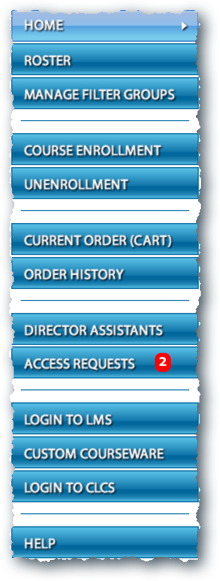
A list of some of the most recent updates to the Enrollment Application follows….and a few include videos:
- Apprentice Reset — FOR APPRENTICES REPEATING A YEAR OR COURSE — This feature tool allows the program admin to reset a course for a student who needs to retake it. When students retake a course, the course must be reset to allow them to begin fresh with a new start. Click play on the video below and then select the full screen icon in the bottom right of the video window to be able to read along and see the text and images clearly. There is no audio, just a slide show to present the feature.
- Addition of user-classification — This feature is for ease in managing increasing LMS roster sizes and added programs to the system. With Installer/Tech coming on in the fall and Substation, Residential and Outside programs being scheduled to follow, each created student user requires two choices for help in filtering them later.
- CET or Apprentice –then– Inside, Installer/Tech, Residential, Outside or Substation
- Addition of Date Accessed Filter — This feature is for use in finding groups of students in the Roster, but more specifically for easing the creation of Filter Groups. An example: By inputting a specific accessed before date, it will be easier to locate later period students.
- Updated Order History — Previously only 100 orders were able to be sifted through at any one time. Now, with the use of either a Show All button alone or a date range and then a Show All action for the range, all order history will now be easily viewable.
- New Blog Post Icon Location — The New Blog post icon is now visible in the enrollment area as well as the current LMS area. This is one more way to help provide information to those who need it. Click play on the video below and then select the full screen icon in the bottom right of the video window to be able to read along and see the text and images clearly.
- Unified Current Order (Cart) — The Carts for training programs have been unified (merged) within the training program. Now each Admin (TD and ATDs) for the program can work from the same cart; with recognition for who is modifying each item. Click play on the video below and then select the full screen icon in the bottom right of the video window to be able to read along and see the text and images clearly.
Sorry there was no audio on the videos. The guitars are all in the shop and the band unplugged my mic…as well they should.

